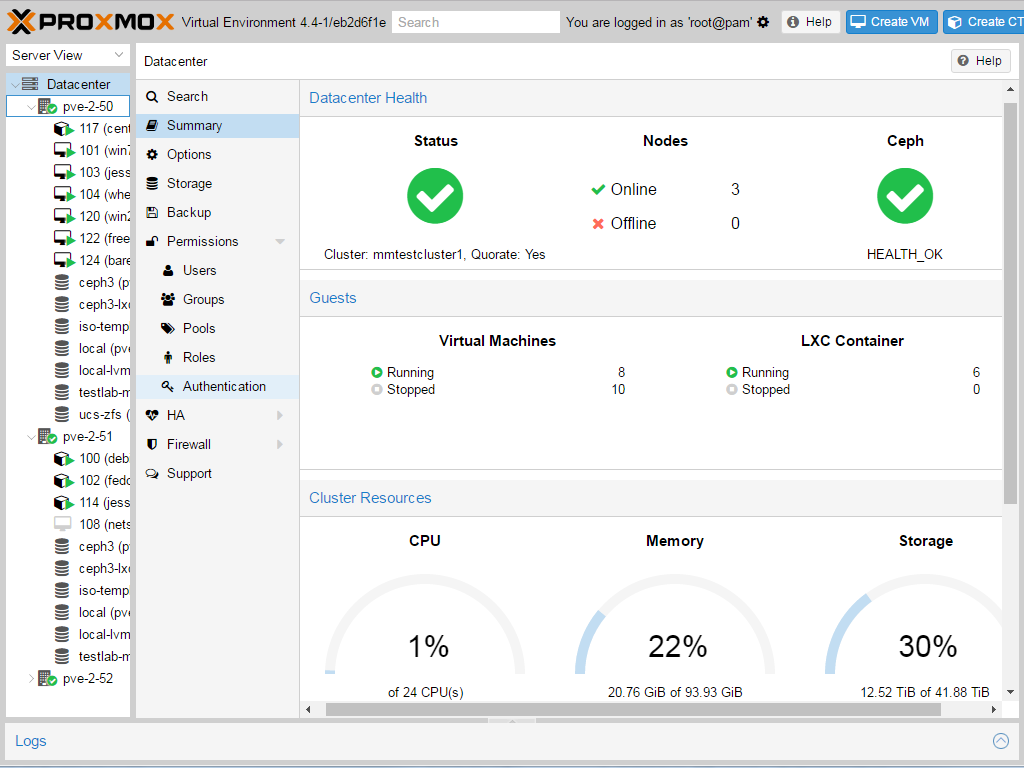
There are quite a few resources available for describing how to delete the local-lvm parition of a default Proxmox installation. These instructions work great for an EXT4 installation, but caused some issues when I recently decided to try Proxmox with XFS. Below is a very short guide detailing how to remove the local-lvm area while using XFS.
Remove the local-lvm from storage in the GUI
- Datacenter > Storage
- Select
local-lvm - Click remove and confirm
Issue the following commands from the shell (Choose the node > shell):
# lvremove /dev/pve/data
# lvresize -l +100%FREE /dev/pve/root
# xfs_growfsEnjoy all your new space!
Thx. it works 😀